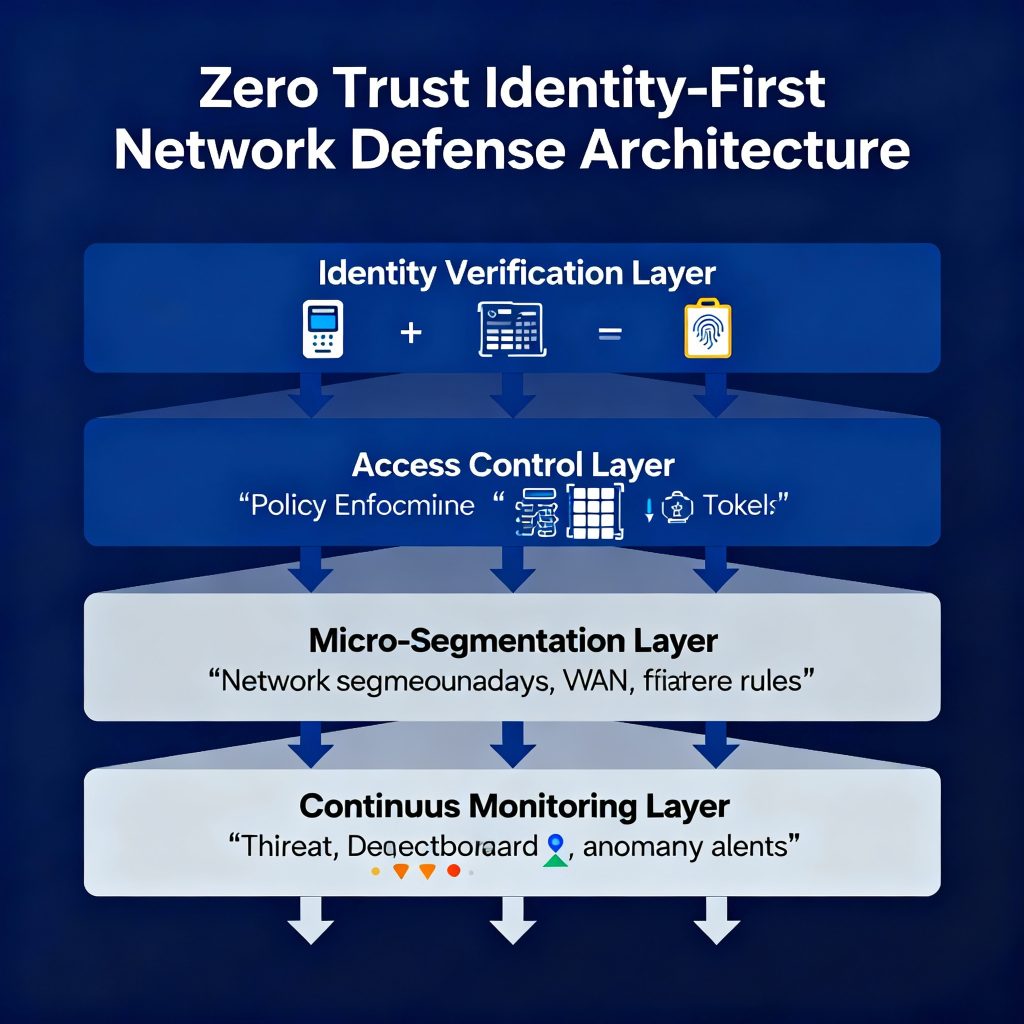Kali Linux is a Debian-based distribution engineered specifically for penetration testing, digital forensics, and security auditing rather than everyday desktop use. It differs from general-purpose distros by shipping hundreds of offensive and defensive security tools, custom kernel patches, and workflows optimized for assessments, not routine productivity tasks.
What Kali Linux is
Kali Linux is an open-source Linux distribution maintained and funded by Offensive Security and descended from the BackTrack project, with a mission to enable advanced penetration testing and security auditing out of the box. It includes several hundred curated tools and configurations so practitioners can focus on tasks like vulnerability assessment, exploitation, reverse engineering, and forensics without building a stack from scratch. The project emphasizes transparency and portability, remaining free, open source, and available across diverse hardware platforms.
Debian base and releases
Kali is built on Debian and commonly tracks Debian Testing under the “Kali Rolling” model introduced to deliver fresher security tooling and platform updates for practitioners. Leveraging Debian’s ecosystem brings benefits such as compliance with the Filesystem Hierarchy Standard, GPG-signed packages, and wide device support. The rolling approach keeps offensive tooling current while requiring disciplined system management to handle continuous change typical of testing branches.
Pen-testing focus and toolset
Kali ships a comprehensive suite of offensive and analysis tools such as Metasploit, Nmap, Wireshark, Burp Suite, Aircrack-ng, John the Ripper, sqlmap, and others widely used by security teams. A custom Linux kernel includes wireless injection patches and broad firmware coverage to support radio assessments and diverse adapters often required in field engagements. For incident response and evidence preservation, a selectable “forensics mode” disables automount and similar behaviors that could alter target media when performing analysis.
Default configurations and security posture
Kali’s defaults are tuned for assessments, including specialized drivers, kernel options, and permissive tooling access that simplify offensive workflows compared to general-purpose desktops. Historically Kali used a root-by-default model, but it transitioned to a non-root default user to improve baseline security while still prioritizing practitioner efficiency. The distribution remains fully customizable for advanced users who may rebuild or tailor images to specific engagement requirements or hardware targets.
How Kali differs from general-purpose distros
General-purpose distributions like Ubuntu, Debian Stable, or Fedora are designed for daily computing, broad usability, and balanced security defaults, whereas Kali prioritizes specialized security work for experienced users. Kali is not positioned as a daily driver and is explicitly geared toward professional penetration testers and security specialists who need a ready-to-use offensive platform. In contrast, general-purpose distros focus on stability, user-friendliness, and productivity software rather than preinstalled offensive tools and assessment-first configurations.
Practical usage patterns
Kali is commonly run as a live system from USB, in virtual machines, or on dedicated hardware to separate assessment activities from everyday workflows and reduce risk. Broad ARM support enables deployment on single-board computers like Raspberry Pi for portable labs and on-site testing kits. Selecting the right form factor—live, VM, or dedicated—depends on isolation needs, hardware access requirements, and the operational constraints of the engagement.
When to choose Kali vs others
Kali is a strong choice when the objective is penetration testing, red teaming, forensics, or security research that benefits from an up-to-date offensive toolchain and specialized kernel capabilities. A general-purpose distro is typically better for software development, office tasks, multimedia, and routine administration due to its stability profile and user-focused defaults. Many practitioners pair a general-purpose daily driver with a Kali VM or live USB to balance productivity with access to a professional-grade offensive toolkit.
Comparison at a glance
Actionable recommendations
For offensive security work, deploy Kali as a VM or live USB to maintain isolation, snapshotting, and repeatable lab environments, reserving dedicated installs for hardware-centric testing that requires direct device access. Keep within the official repositories and signed packages to preserve integrity and compatibility, and leverage ARM images when building portable test kits for field engagements. Align usage with professional and legal boundaries, as the distribution is intended for trained practitioners and not for indiscriminate or unlawful activity.